Yes, I use Vista. I'm sorry if that troubles you, but in fairness, I use pretty much every OS known to humankind at one point or another.
The reason I use Vista is that I use Illustrator, Photoshop, Dreamweaver, and the rest of the CS3 Web Suite for a bunch of things and—after having used them on a Mac, with an external Wacom tablet for several years—I succumbed to the allure of the generally-despised Tablet PC, especially one which used the Wacom technology. There's nothing like "painting" directly on the screen with a stylus, and a pressure-sensitive stylus is even better.
So, for a couple of years, I had a Lenovo X41 Tablet on which I ran CS2, and with which I was quite happy. I decided I needed a new system earlier this year and ended up getting another Lenovo, an X61 Tablet this time. The Lenovo's are small, (relatively) light, travel well, and generally seem to work nicely for me; in addition to the X61, I've got an X60 (non-Tablet) on which I run Ubuntu 8.04 at the moment (and on which I've been spending way too much time looking at Android sources, but that's a story for another day...)
Anyway, the X61 came with Vista Business installed, and it worked just fine. Except for one thing: Vista Business doesn't let you do Japanese input, you need Vista Ultimate for that. There isn't a single other feature in Ultimate that I think I care about, and it's worth noting that Japanese support on XP was free, the upgrade kit for Ultimate cost me $220 at Circuit City.
Okay, fine. I can really use it, and while it used to be free (and is free on Linux), I'd put down two Benjamins for good Japanese support. So, I get my official Windows Vista Ultimate disk, and get to installing.
First off, this is a process which takes a whole large number of hours, I haven't managed to stay awake through it so far, but it's got to be nine or ten hours. Having done that, I discovered that the keyboard and "Trackpoint" joystick no longer functioned. Thankfully, the stylus did, and an external mouse and keyboard did, but I ended up spending an hour or two on the phone with Microsoft Tech Support, removing devices from the registry, re-scanning, searching for new drivers, etc., before everything was finally working again.
Then, some overnight automatic update or other killed the Trackpoint again. Luckily, I knew what to do, and I got that sorted out.
So, everything was fine until I went away to Singapore and Tokyo at the beginning of the month, and took the Linux laptop with me. When I got back, the first thing the X61 did was download a whole new bunch of updates, which somehow had the net effect of persuading the system that it was no longer a Tablet. No stylus response, no input panel, when tablet-specific software was started up, it denied that there was any tablet hardware in evidence.
So, I've spent pretty much all week on the phone, alternatively, with Lenovo support and with Microsoft support. Lenovo won't send me an Ultimate recovery disk, so they say, because their policy is to only send recovery disks for the OS with which the system originally shipped. Microsoft insisted the whole thing was so vendor-specific that getting help from Lenovo was really what was needed (a position with which I basically agree).
All in all, Microsoft tried harder to be helpful, calling me back multiple times and spending several hours on the phone looking at options. Where we finally wound up is that, late yesterday afternoon, I uninstalled Norton 360 (there seems to be no way to turn it off), turned off a whole pile of startup programs and services using msconfig, and did a fresh upgrade.
And got exactly the same results as the first time: tablet functionality was back, but no keyboard, no TrackPoint. Luckily, all of the previous experience gave me a notion of what to do. I let Vista install the 24 additional upgrades it wanted to, then I ran Lenovo's updater, and installed all the updates it found. Still no keyboard or TrackPoint, but the stylus, etc., still work.
I went to the Device Manager, and saw that neither the "Tablet PC Keyboard and Button" nor the "PS/2 TrackPoint" were running. So, I searched for an updated driver for the "Tablet PC Keyboard and found one. Next, I downloaded the latest TrackPoint driver installer from Lenovo and ran that. After a reboot, everything worked.
I took a system restore point called "Everything Works Here". At least I have a fallback now, but what a pain in the ass. Now, I've got about two dozen "optional updates" from Microsoft which I'll have to go through, one by one, ready to back them out individually if the cause new trouble.
And what a circus from, in particular, Lenovo support. They were never able to give me any explanation of what someone who wanted to upgrade to Ultimate was supposed to do, and they made moronic suggestions that I'd voided my warranty with them by doing so.
And people say Linux is hard to install!
Subscribe to:
Post Comments (Atom)
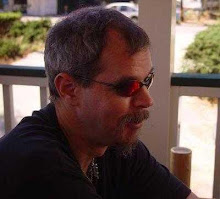



10 comments:
Who on earth says linux is hard to install?
I feel your pain.
Hopefully inkscape catches up soon so you won't have to bother with all this.
...have you considered using a hacked version of OSX on your tablet?
You'd probably be better off with a Mac and a Cintiq? Although I understand the advantage of only having one device.
Ethan--well, truth be told, Linux used to be kind of hard to install, although that's improved dramatically in recent years, I'll happily admit. Certainly, Ubuntu's got it all over Vista.
I hadn't thought of hacking OS X to run on the tablet. I'd probably go back to a Macbook of some kind and a discrete tablet again if I decided to go that route. Interesting suggestion, though...
@anonymous--I might be in some regards--reliability in the face of updates for one--but being able to "paint" directly on the screen is a tremendous draw for me. I also would be more prone to get a Mac if they still made a 12 or 13 inch model. 15 inches is too big for me, I travel too much...
On pretty much all of my Windows system I use ( XP and Vista ), I have this issue that either the keyboard or mouse are not detected after startup. I use USB keyboards and mouse now, connected to the front ports as unplugging and replugging them usually works. I wonder how many are affected by this issue.
It's expensive, but if you really wanted a Mac tablet, there is the Modbook.
If you decide you'd go for it if only it wouldn't mean your other tablet was going to waste, I'd be more than happy to send you my address for shipping the old tablet. As a favor to you, of course. That's how I roll; I'm a helper. :)
You really don't need Vista Ultimate to be able to input Japanese. I'm writing this from a Vista Business machine and I can input Japanese just fine on this machine!
That's interesting; how did you accomplish that? All of my efforts to get the Japanese IME installed on my Business system were greeted with the advice that I needed to upgrade to Ultimate to do that.
I could display Japanese, no problem, in business, but the IME for Japanese (or indeed, any secondary language) wasn't available....
I would agree, anyone who claims linux is hard to use has never used windows. I've recently had to enter a GUID into the registry in order to get Visual Studio 2005 to create CE projects on a system with IE7 installed. I've also had to deal with a Vista system that almost every I looked, claimed it had a page file and was using it, but actually was not...
Should have gone for a Modbook. Although personally, I can't see why anyone wants to write and draw on shiny surfaces that need cleaning every five minutes.
I bought the Lenovo the better part of a year ago and the ModBook was a sketchier (and continues to be a substantially pricier) proposition, I had already moved from Mac OS to XP when I upgraded to CS2, so the ModBook didn't seem the best way to go. I also like having an actual keyboard for non-graphic work. Writing a blog entry using text recognition alone would be, based on my experience, anyway, a pain.
The reason one would want to draw on not-all-that-shiny surfaces with a stylus that doesn't actually leave smudges is because it can pretty accurately simulate the use of a brush and allow closer and more direct engagement with graphical work, I find.
Maybe that's just me.
Post a Comment