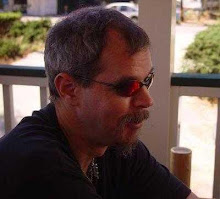Firefox and Chrome can both get weird when you open up too many tabs in too many windows, occasionally disastrously so. I commented on this, on someone suggested that it "sounded like a workflow problem", and on consideration, I decided that was probably so.
I finally solved the problem by instituting a browser discipline: I have six browser windows, no more, no less, except perhaps for a few minutes at a time:
- Personal Stuff: my Gmail, the sites I use to study Japanese, etc.
- Work Stuff: like it says
- Programming, Web design and site admin: I throw this stuff all in one place. It ranges from control and admin panels for various sites to my web analytics stuff
- Blogs and blogging: Blogs I write and ones I read
- Social media: Twitter, identi.ca, YouTube, Facebook (which used to be on my "Personal Stuff" page, there's a reason for that which may become clearer in time), and articles and postings related to social media...
- Interesting Stuff: any miscellaneous things I turn up and want to remember to look at, but can't easily categorize otherwise. Google News, TechMeme, and some other similar sites are usually on here, as is miscellaneous reference stuff...
The number of tabs I have in these windows varies, from a minimum of six, usually, to twenty or more, depending on what's going on.
This has made life a lot easier, and saved a bunch of wasted time and frustration. I don't know whether anyone else rins into stuff like this, but if you do, give it a shot, and let me know how it works out for you...